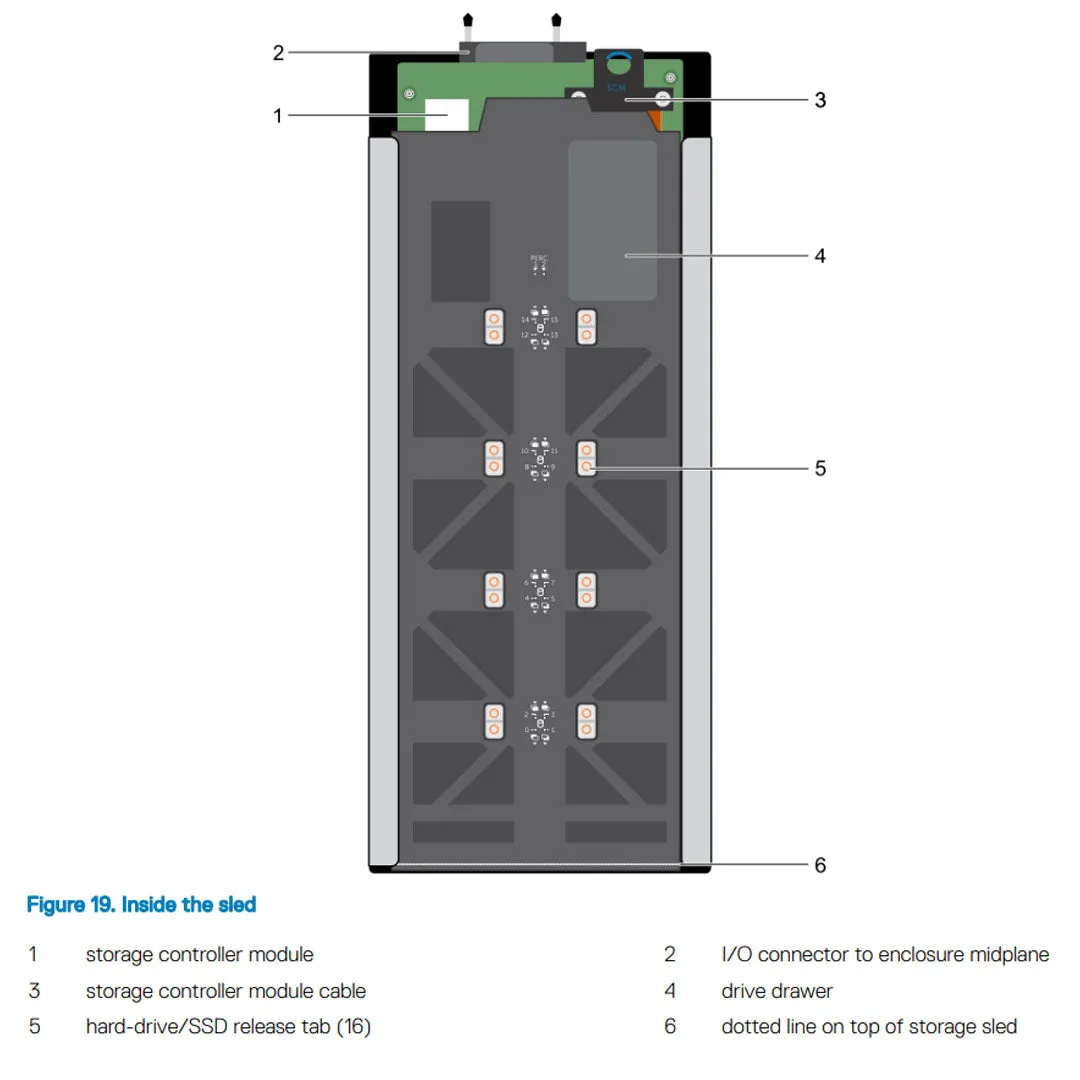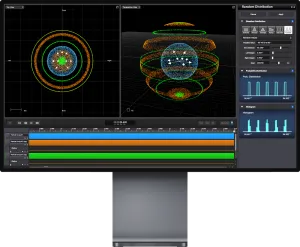Quick Specs
Half Width - Up to 3 FD332 Nodes Per FX2
Processor:(Per Compute Node)
Memory:(Per Compute Node)
Storage | Max: N/A16 SFF SAS/SATA (HDD/SSD)
Storage ControllerFD332xS_HBA/PERC (Single),
FD332xD_HBA/PERC (Dual)
(Default) iDRAC9 Express with Lifecycle Controller
Ideal for:
- High-Performance Computing (HPC)
- Virtualization
- Web Tech
This is one of the supported Node Servers, the or must be configured separately.
A half-width storage block, the Dell PowerEdge FD332 provides up to 48 direct-attached small form factor (SFF) storage devices in an FX2 chassis, enabling dense, highly flexible, scale-out computing solutions.
The FX architecture brings greater flexibility and density to data center infrastructures with relatively “bite-sized” blocks that enable you to add resources incrementally and tailor an infrastructure optimized for specific workloads. PowerEdge FD332 delivers on the storage component of the FX promise.
- “switched” configuration supporting up to eight low-profile PCIe 3.0 expansion slots
- : lower-cost “unswitched” configuration that does not offer expansion slots.
With up to 16 devices in each FD332, you can flexibly provision up to 48 SFF storage devices in a 2U FX2 chassis. (This example leaves one half-width slot to house a PowerEdge FC640 for processing.) The flexibility provided by FX architecture modular components results in 2U rack computing with massive direct-attached storage (DAS) capacity, enabling a pay-as-you-grow IT model.
FX servers can be attached to a single FD332, or multiple FD332s, and can either attach to all 16 devices in the block or, when using dual RAID controllers, split access and attach to eight devices separately. So, you can combine FX servers and storage in a wide variety of configurations to address specific processing needs. Additionally, software can be employed to pool storage attached to multiple controllers or multiple FD332s across FX servers. With the latest support for Dell EMC HBA330, VMware vSAN environments are supported with FX2 and FD332.
Each FD332 accommodates up to 16 hot-plug SAS or SATA drives (SSD/HDD) in a side-loading, front removable drive bay sleeve. Drives are independently serviceable while the FX2 chassis is in operation.
Intuitive system management with intelligent automation
The Dell OpenManage systems management portfolio simplifies and automates server lifecycle management - making IT operations more efficient and Dell servers the most productive, reliable, and cost-effective. Dell’s agent-free integrated Dell Remote Access Controller (iDRAC) with Lifecycle Controller makes server deployment, configuration and updates automated and efficient. Because the FD332 is direct-attached storage, it is monitored by iDRAC - just like any DAS storage on any PowerEdge server. Using the Chassis Management Controller (CMC), an embedded component that is part of every FX2 chassis, you’ll have the choice of managing components individually or collectively via its browser-based interface. The CMC gives an administrator the choice of connecting one or two controllers on the FD332 to one or two hosts. This can also be done via Dell’s RACADM commands via the iDRAC.
Workloads love it
The FD332’s flexibility and scalability enable it to span customer environments from traditional IT to cutting-edge service providers. The FD332 is an excellent option for enabling dense virtual SAN clusters by combining compute and storage blocks. It can also help consolidate applications like Hadoop that require high-performance, low-cost scale-out storage. It’s also ideal for database-driven centralized software that needs scale-up and scale-out capability. With HBA330 support, the FD332 is vSAN-ready, enabling higher performance operations, and available in single or dual configurations. The FD332 can support Microsoft Windows Spaces Direct, with certification coming in the near future.
Each FD332 only supports one SCM per storage sled. Before selecting the SCM you need to know if you need a Split or Join Storage mode enabled. These storage modes are only supported on the DUAL SCM.
Changing the storage sled mapping configuration from Joined mode to Split mode can result in loss of configuration and/or loss of access to hard drives/SSDs
SCM Options:
- FD33xS—storage controller module with single PERC
- FD33xD—storage controller module with dual PERC
- FD33xS—storage controller module with single HBA
- FD33xD—storage controller module with dual HBA
with a Dual SCM joins the two PERC/HBAs together. Mapping all 16 drives to the primary controller. Please read the manual below or view the images here for a better understanding.
Joined Mode
Joined Mode
Split Mode is the opposite of Join mode. This Storage Mode is only supported with Dual PERC/HBAs SCM. With the Split mode, there are two types, Single Host and Dual Host. A single host has both controllers accessing the same Compute/Host Node. While Dual host has each controller accessing a different Compute/Host Node. Please read the manual below or view the images here for a better understanding.
Split Single Host Mode
Split Single Host Mode
Split Single Host Mode
Split Dual Host Mode
Split Dual Host Mode
Split Dual Host Mode
- Depth: 51.9 cm (20.4”)
- Width: 21.2 cm (8.32”)
- Height: 4.02 cm (1.58”)
- ~18 lb.